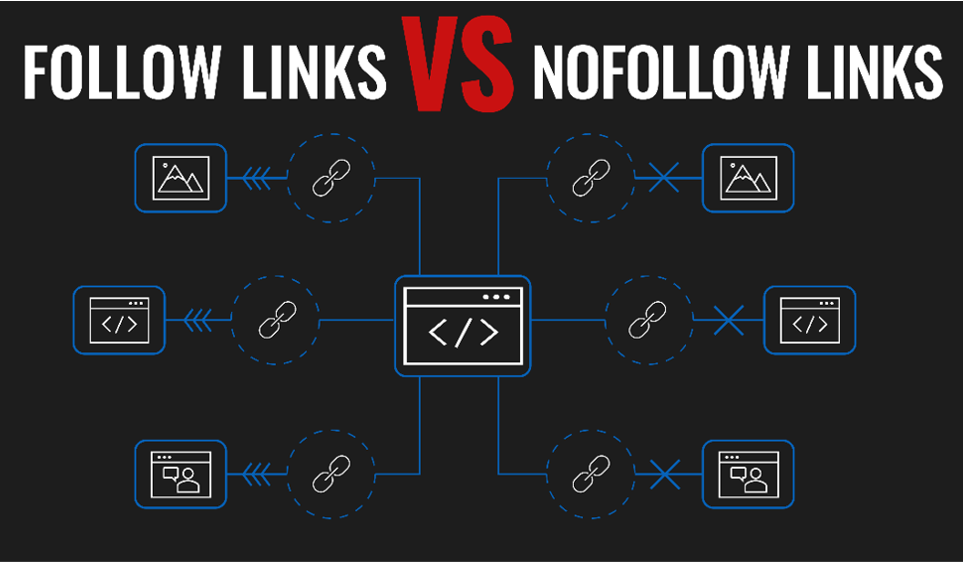
Understanding follow and nofollow links is important if you are a webmaster, blogger, copywriter, or business owner looking to maximize your digital performance.
Adding these to your SEO toolbox can help boost your website’s profile. Let’s go over what they are, why they are used, and how they can help you connect with your target audience better.
What are Follow Links?
Follow links are backlinks (or inbound links) that tell search engine crawlers to follow the hyperlink. This type of inbound link signals a relevant and useful link to crawlers. Essentially, the author is vouching for the linked site and telling readers “Hey, I found this page useful. You might want to check it out too.”
They are also commonly referred to as “do follow” links. They tell crawlers to follow the link, crawl the page, and give the linking page the credit. With each follow link from other pages, a linked page receives “votes” for credibility. The more votes a page has, the more likely it will receive an increase in SERP rankings.
These are the cream of the crop when it comes to inbound links. You want them because they drive readers to your page and crawlers to your content. They also give you a taste of the oh-so-sweet link juice that every site needs (more on that later).
What are Nofollow Links?
These are a different breed of inbound links. Unlike do follow, these have a “nofollow” attribute in the HTML tag telling crawlers not to follow the link. Readers, on the other hand, see the same thing as a do follow link. It’s a hyperlink that opens a new page when they click on it. The only way to tell the difference is to look at the HTML tag.
Another notable difference from do follows is that nofollow links do not earn points for credibility. To search engines, these types of links are unreliable. For whatever reason, the linking site is unwilling to vouch the liked site. Therefore, they simply do not follow the hyperlink.
At least, that was the case until recently. In 2019, Google changed their strategy and now sees nofollow attributes as “hints” rather than directives to ignore.
By shifting to a hint model, we no longer lose this important information, while still allowing site owners to indicate that some links shouldn’t be given the weight of a first-party endorsement.” – Google
Why Use Nofollow Links?
If search engine crawlers don’t “count” nofollow links the same way they count do follow links, why do they exist in the first place?
Initially, nofollow links were created to fight spam and backlink abuse.
In the early 2000s, blogs began to establish themselves as a lucrative sector of the online world. Seeing this, spammers would take the opportunity to comment on posts with links back to their own site. This proved to be an effective tactic and it spread like wildfire, wreaking havoc in SERPs.
Users were no longer able to obtain the information they were looking for from skewed search results.
Comment spam threw off search engine algorithms and caused spammer sites to rank well. With quality sites getting pushed down in rankings, Google had to find a way to prevent comment spam and maintain trustworthy search results. So, in 2005, they helped develop a superhero of sorts: the nofollow link HTML tag.
Common Nofollow Links:
- Comments
- Forums
- Widgets
- Paid links / Sponsored content
When to Use rel=”ugc” and rel=”sponsored”
Nofollow links have evolved since their inception. There are now ways to specify outbound links with the HTML attributes rel=”ugc” and rel=”sponsored.
Rel=”ugc” is for user generated content. Comments and forums are both types of user generated content.
Rel=”sponsored” is for sponsored content. Use this for advertisements, affiliate links, or anytime links are exchanged for money or goods.
Crawling vs. Indexing vs. Ranking
Search engines have three basic functions: crawling, indexing, and ranking.
Crawling
This is when Google deploys robots to sweep the internet. These robots are often referred to as “crawlers” or “spiders.” They scan content and HTML codes of every URL they can come across.
It is important to note that crawlers discover website URLs via links. They start by inspecting a few pages and follow backlinks on those pages to find new ones.
Alternatively, they can find pages via a sitemap file which should be regularly updated by the webmaster.
Indexing
Once content is discovered, it is then indexed. This means storing it for referencing when a user initiates a search.
Not all content needs indexing. One example of this is an administrative page on a website, such as a privacy policy or shipping page.
By using the HTML code “noindex,” the webmaster can prevent the indexing of irrelevant pages.
Ranking
Ranking is when a search engine organizes indexed content from most relevant to least relevant each time a user submits a search.
A digital marketing agency working on SEO’s aims to rank businesses well on a SERP. A business wants to reach their potential clients via the web. A search engine’s goal, however, is to provide the most relevant and useful content to the user.
Once all three work in harmony, then ranking becomes natural and makes sense.
Why are Backlinks Important?
Simply put: because they let crawlers know a site has been vouched for and regarded as a reliable source.
The more websites link to your content, the more trust you have with users and the internet as a whole. Search engines count backlinks as “votes”. The more you have, the more reliable your site is – and therefore, more likely your site’s ranking will increase. Higher rankings translate to more traffic, more visitors, more sales, and more success.
How to Build Backlinks
We know they are an important part of building a successful website, but how do we get them?
Create Quality Content
This is the best way to organically earn backlinks. If you publish exceptional content, others will want to link to it.
Here is a list of quality content examples compiled by NeoMam Studio’s CEO, Gisele Navarro. The groups on the list produced innovative content that made people want to share their page via backlinks.
If you can create eye-catching, thought-provoking, link-worthy content, others will notice. Better yet, others will link to it.
Speak Up
- Leave comments on blog posts. Make sure they are well-thought-out ideas that advance the discussion.
- Respond to forums. Similar to comments, responses should contribute reliable information.
- Give testimonials on someone else’s product or service. If you give someone kudos, they may want to share it on their site and potentially provide a link to your endorsement.
Reach Out
Contact other site owners and ask them to link to your site! For this to work you will need to be able to justify how your site adds value to their content.
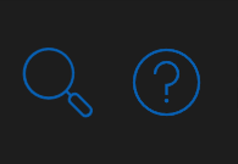
Check For Backlinks
Find mentions of your site, brand, product, or service and ask the owner to include a backlink. This helps you get the credit and is an easy win for both you and the site that mentioned you. There are several free backlink checkers like this one from Moz.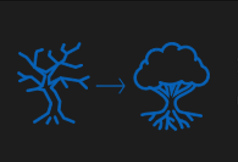
Replace Dead Links
You can suggest site owners replace any dead links on their site with your live links. There are free broken link checker websites, plugins, and Chrome extensions.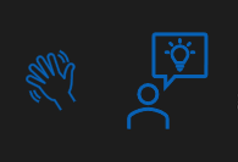
Guest Blog
Offer to guest blog for someone else. Before reaching out, be sure to have a list of useful topics that cater to their genre or niche.Once you are ready to publish guest content, you could add a link to your own site when referencing something relevant.

The Skyscraper Technique
This technique is when you find proven content with lots of earned links, create something better, and then promote your content.This effective technique will require you to create something superior to the already successful content. Be prepared to put in the work.
What is Link Juice?
The sought-after nectar of the SEO gods, “link juice” is the slang term for link equity. It’s used to illustrate the flow of power from a linking site to the linked site.
The more inbound links a page has, the more juice it receives. The more link juice it holds, the more credibility it has as reliable content to users and search engines.
Not all link juice is credited equally though. Do follow links produce more juice than nofollow links. Several other deciding factors also affect a link’s value:
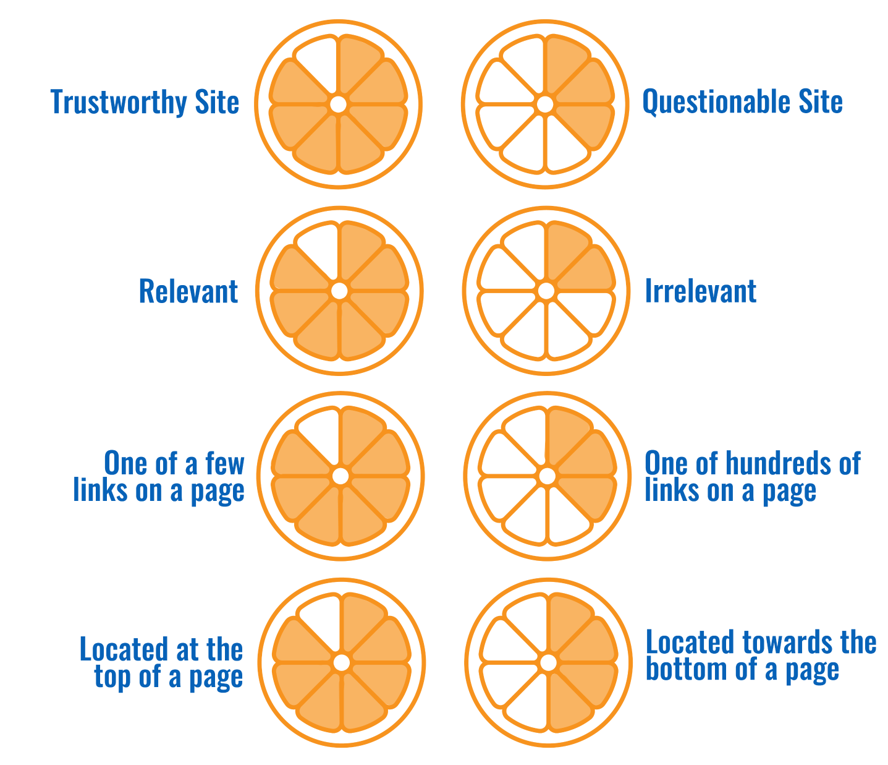
How to Tell the Difference Between Follow & Nofollow Links
On the surface, there is no difference between follow and nofollow links. When you click on them, they both navigate to a linked website.
Telling the difference between the two means diving into the source code of the website. The coding of a website is the version a crawler sees.
To do this, right-click on the web page and select “View page source”.
In the new window, search by hitting Ctrl F then typing in “nofollow”. This will highlight the term within the coding and make it easy to find links with that specific attribute.
Here is an example:
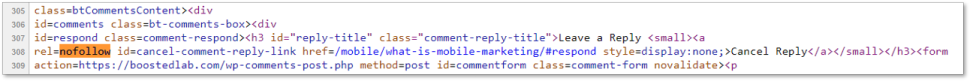
Note: when it comes to do follow links, there is no attribute. Any link without “nofollow” in the HTML coding is, by default, a do follow/follow link.
You could also use tools that will pull up all the links on a page by using the URL.
Why are Follow & Nofollow Links Important?
Check out this YouTube video clip of Google’s John Mueller discussing links, their importance, how to make the most of out them, and how to earn more.
How Google Uses Backlinks
Links, in general, are essential for Google – and its competitors – to work effectively. They allow crawlers to find new pages and understand how they relate to other content on the internet.
Their Importance to your SEO
When another page links to yours, it tells crawlers that your website has content worth referencing.
A follow link means a site owner or author has vouched for your content. The more you have, the more search engines will trust your page and rank it accordingly. With enough links – or votes – to your page, you will see an SEO boost in your SERPs. What modern-day web user doesn’t trust a link that appears within the first few pages of results?
Natural vs. Unnatural Links
To provide the most reliable search engine results, Google requires a strict all-natural, spam-free diet. This means, to avoid getting penalized, links need to natural.
Here’s the difference:
Natural links are organic inbound links that the linked site did not help create. The linking page simply included the link because it provided relevant content.
Unnatural links are a type of link scheme used to manipulate a site’s ranking. These links not only leave a bad taste in Google’s mouth, but they also violate their guidelines and negatively affect a page’s ranking.
“Additionally, creating links that weren’t editorially placed or vouched for by the site’s owner on a page, otherwise known as unnatural links, can be considered a violation of our guidelines.” –Google Search Central
Google lists these common examples:
- Paying for links
- Exchanging goods or services for links
- Excessive cross-linking (“Link to me and I’ll link to you”)
- Low-quality directory site links
- Comment spamming
Is There a Difference Between Nofollow vs. Noindex?
While nofollow tells crawlers not to follow a link, noindex tells them not to index a web page.
Using the code “noindex” means the site owner or webmaster doesn’t want a page to show up in a search engine’s results pages.
The goal is usually to be indexed on one of the first few pages of search results and seen by potential users.
However, there are a few occasions where a site’s page has no purpose on SERPs.
When to Use Noindex
- Thank you pages
- Admin / Login pages
- Policy pages
- Pages that may have duplicate content. If you have multiple versions of the same thing, using the noindex attribute will help prevent duplicate content from getting indexed. A printable version of a page is a good example of content where you would want to use the noindex HTML code.
Does a Nofollow Link Help SEO?
This has always been a bit of a gray area in the digital marketing sphere. In the past, nofollow links were considered less worthy than the link-juicy do follow links. 2019, however, marked the dawn of a new era. An era where Google officially notices nofollows as hints.
The Benefits of Nofollow Links
They still may not have the same power as do follows, nofollows do have their benefits when it comes to SEO.
Increase Traffic to Your Website
If another website links your page with a nofollow attribute, readers see it. They have the ability to click on it and easily find your page. This added exposure is an effective way to boost your brand awareness.
Natural Link Profile
Natural link profiles are important for your website’s SEO. Too many follow links can be bad thing if they make your profile appear unnatural. Nofollow links are beneficial to a well-rounded natural profile.
The Takeaway
Follow links are a type of backlink that tells users and search engine crawlers your content is relevant and trustworthy. They are essentially a recommendation for your site. With each one, you get an increase in link juice. With enough of them, you can get an increase in your page rankings.
Nofollow links are also backlinks but without the benefit of increasing your link juice. Though less fruitful, they are not altogether worthless. They can drive traffic to your site – especially if a well-known site links to yours. While they don’t “count” in the eyes of crawlers, they do count toward natural link profiles.
It’s recommended to keep a good balance of both types of links in your backlink profile.




One comment
hipurbangirl com
May 19, 2022 at 9:12 AM
Hello! This is my 1st comment here so I just wanted to give a quick shout out and say I really enjoy reading through your articles. Can you recommend any other blogs/websites/forums that cover the same topics? Appreciate it!