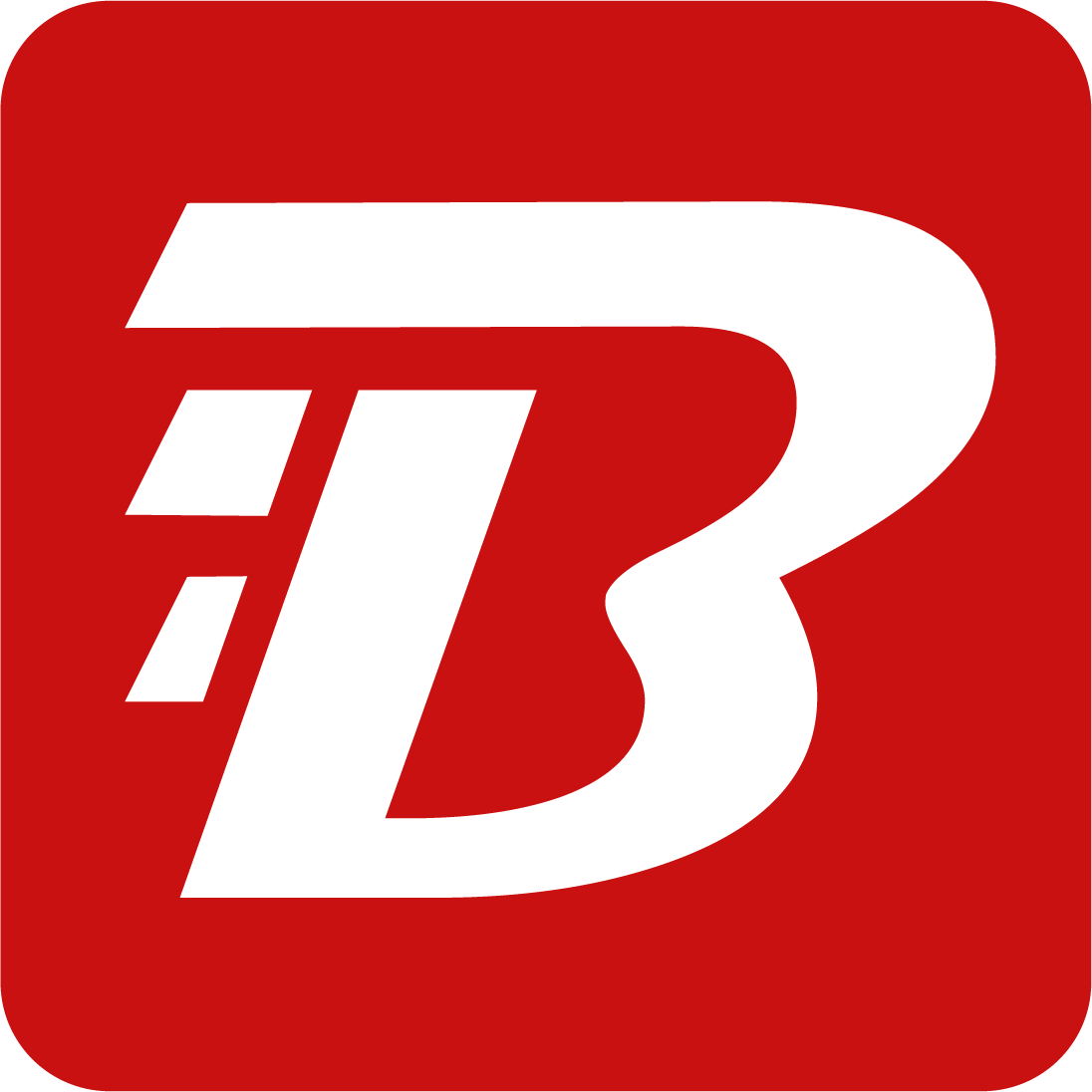Website performance is critical for user experience and search rankings. A slow site leads to frustrated visitors and lower conversions. Improving site performance with technical SEO includes enhancing the website structure and making pages faster, more accessible, and more search-engine friendly. Search engines prioritize well-optimized sites. A poorly structured website faces indexing issues, high bounce rates, and ranking drops. Therefore, it’s important that pages load quickly, content remains stable, and search engines crawl the site efficiently.
Enhancing User Experience and SEO with Core Web Vitals Optimization
Core Web Vitals measure user experience. The largest Contentful Paint (LCP) tracks load speed, aiming for under 2.5 seconds. First Input Delay (FID) measures interactivity, keeping delays below 100 milliseconds. Cumulative Layout Shift (CLS) prevents sudden layout changes. Optimizing these factors ensures higher search visibility.
A well-structured site also improves crawlability and indexability, enabling Google to find and rank content efficiently. Technical SEO fixes broken links, duplicate content, and mobile usability issues, strengthening your position in competitive search intent and enhancing the overall site experience.
Website Speed Optimization: Key Factors Affecting Load Times
Speed directly impacts rankings and user retention. Slow sites increase bounce rates and reduce conversions. Several critical factors affect load speed, including:
A high-performance hosting provider ensures fast response times. Dedicated or cloud-based hosting is a basic first step to improving performance with technical SEO. A Content Delivery Network (CDN) speeds up content delivery by distributing files across multiple servers worldwide, reducing latency for global users.
Minifying HTML, CSS, and JavaScript removes unnecessary characters and whitespace, reducing file sizes. Asynchronous and deferred script loading ensures that JavaScript does not block rendering. Gzip and Brotli compression further shrink file sizes, enhancing speed. Browser caching stores frequently used assets locally, reducing load times for returning visitors. Server-side caching, such as object caching, saves dynamic content for quicker retrieval. These optimizations ensure pages load faster, keeping users engaged and search rankings high.
Mobile-First Indexing: Why Mobile Optimization is Critical for SEO
Google’s mobile-first indexing means that the mobile version of a website is the primary version used for ranking and indexing. If a site performs poorly on mobile, it risks lower search rankings, reduced traffic, and poor user engagement. Since most web traffic now comes from mobile devices, ensuring a seamless experience is essential for maintaining visibility. So, in order to turn website traffic into revenue streams, you need to focus on the mobile version, too.
A mobile-friendly website needs to be fast, responsive, and easy to navigate. Pages that load slowly or require excessive zooming and scrolling cause frustration, leading users to leave. Search engines recognize these negative interactions, reducing rankings for sites that fail to meet mobile usability standards. Optimizing for mobile-first indexing is no longer optional—it is a necessity for SEO success.
Ensuring Content Consistency and Fast Page Speed on Mobile Devices
One common issue with mobile-first indexing is content disparity between desktop and mobile versions. Some websites serve a stripped-down mobile version with less content, missing structured data, or weaker internal linking. When Google primarily indexes the mobile version, any missing content is ignored, negatively impacting rankings. Ensuring that both versions have the same high-quality content, metadata, and structured data prevents the loss of ranking signals.
Page speed is another critical factor. Mobile users expect fast-loading pages, and Google prioritizes sites that deliver a quick experience. Slow mobile pages lead to higher bounce rates and lower engagement, affecting both rankings and conversions. Reducing image sizes, enabling browser caching, and using a content delivery network (CDN) can improve speed. Eliminating unnecessary scripts and excessive animations also helps pages load faster on mobile devices.
Enhancing Crawlability: How to Make Your Site Search Engine Friendly
Search engines rely on crawlers to discover, index, and rank web pages. If a website has poor crawlability, search engines struggle to access content, leading to lower rankings and reduced visibility. A well-optimized website ensures that crawlers can efficiently navigate, understand, and index pages. Improving crawlability boosts the chances of ranking higher in search results and ensures that new content gets discovered quickly.
Search engines use bots (spiders) to scan pages by following links and analyzing site structures. If pages are buried too deep, blocked by incorrect settings, or contain technical errors, crawlers may miss them. Ensuring a clear, logical site structure allows search engines to navigate efficiently. A flat architecture, where important pages are accessible within a few clicks from the homepage, enhances indexing speed.
Fixing Broken Links and Redirects: Maintaining a Healthy Link Structure
A website’s link structure directly impacts SEO, user experience, and search engine crawl efficiency. Broken links and poorly managed redirects create frustration for users and indexing challenges for search engines. Ensuring a clean, well-structured link system keeps visitors engaged and improves search rankings.
Broken links occur when a linked page no longer exists or has changed its URL. These dead links lead to 404 errors, signaling to search engines that a site isn’t well-maintained. When users encounter multiple broken links, they lose trust in the website and leave. Search engine crawlers may also waste resources crawling non-existent pages, reducing crawl efficiency for important content.
Effective Link Auditing Tips for Improving Site Performance With Technical SEO
Regularly auditing links prevent SEO issues. Google Search Console, Screaming Frog, and Ahrefs identify broken internal and external links. Fixing them improves site credibility, indexation, and navigation. When a broken link is detected, there are three main solutions:
- Restoring the Missing Page – If the page was removed by mistake or still holds value, restoring the original URL ensures no disruption. This is the best solution for high-traffic or frequently linked pages.
- Updating the Link to a Relevant Page – If the original page no longer serves its purpose, updating the link to a related, useful resource keeps users engaged.
- Setting Up a Redirect – If a page has been permanently moved, using a 301 redirect, transfer ranking signals and direct users to the correct page. This prevents them from landing on an error page.
Redirects are useful for managing URL changes, but incorrect or excessive redirects harm site performance. A redirect chain, where multiple redirects lead to the final destination, slows page loading. Too many redirects confuse search engines, leading to indexing delays and ranking loss.
Ensuring a Healthy Link Structure
A clean redirect strategy ensures that old URLs efficiently point to relevant destinations. 301 redirects signal a permanent change, while 302 redirects indicate a temporary move. Meta refresh redirects (which delay redirection) should be avoided due to their negative impact on user experience.
Soft 404s present another issue. Unlike standard 404 errors, soft 404s return a “successful” status code despite displaying an error page. Search engines may continue indexing these pages, wasting the crawl budget. Proper 404 error handling with customized messages and navigation links helps keep users engaged rather than making them exit the site.
Internal link maintenance is equally important. A strong internal linking strategy distributes authority across pages and helps crawlers find content. Broken internal links create dead ends, preventing search engines from properly indexing pages. Auditing and updating internal links ensures a seamless navigation experience.
External links must also be monitored. Linking to third-party sites that no longer exist or have moved creates unnecessary errors. Regularly checking outbound links prevents sending users to non-existent or irrelevant content. When linking to external resources, ensuring they are reliable, active, and relevant maintains credibility.
Summary: Boost Rankings by Improving Site Performance with Technical SEO
A well-optimized website ranks higher, loads faster, and provides a seamless experience. Improving site performance with technical SEO ensures search engines crawl, index, and rank pages effectively. Focusing on speed, Core Web Vitals, mobile usability, structured data, and security improves rankings. Continuous audits prevent crawl errors, broken links, and duplicate content issues. Through implementing technical SEO best practices, businesses achieve higher rankings, improved engagement, and sustainable growth.