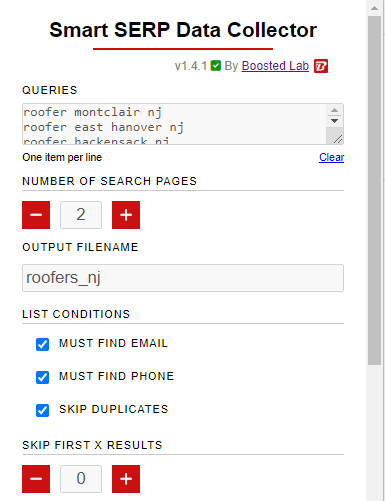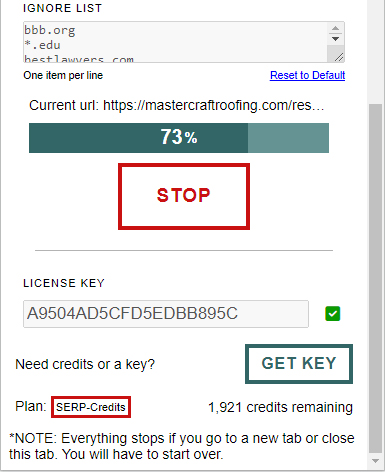Get Started Now
Looking for a License Key?
Smart SERP Data Collector uses credits to run. Each credit purchase includes a license and can be refilled and used on any device that supports Chrome Extensions.
Imagine you could collect contact information straight from the search engine results page. I mean, you could. It would take you hours, if not days, to click around each website and gather data.
PRESENTING YOUR SOLUTION
Smart SERP Data Collector
Your newest marketing employee. With just a few clicks you'll be on your way to gathering all the juicy details of each business you find - straight from the live search results page.

Specify Your Search
Choose Your Query
First, choose your query. We recommend you include the city and state for best results. For example, "Plumber Carlsbad, New Mexico". Seperate each query with a newline.
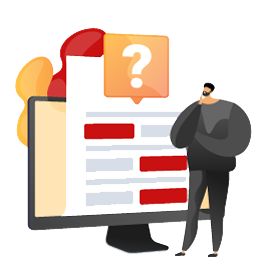
Fine Tune Parameters
Configure your search
Do you want to skip websites that are missing emails? Or phones? Do you want to skip duplicates or the first X results - possibly for targeting SEO opportunities? There are many options here for you to fine tune your ideal parameters.

Let it Ride
Collect Results
Smart SERP Data Collector will now run through your queries and scrape contact data automatically. The actions mimic exactly what you would do manually. Opening the pages, finding contact data, copying it to a spreadsheet, and going to the next item. The magic happens on its own. Sit back and relax.
Get Started Now
Download the Best Automated Search Scraping Tool
Customize Your Options
Configure Your Scraper
Exactly How You Need It
Smart SERP Data Collector has many options to help you get setup right.
Queries
One query per line. We recommend including the city and state if you are using a localized search.
Number of Pages
Configure the number of SERPs to run through. Some browsers use an infinite scroll, while others use legacy paging. Smart SERP works with both.
Output Filename
Set your output filename. We highly recommend you use a unique filename for each dataset to keep track of results properly. Each download will create a spreadsheet that you can use for the next step of your marketing funnel.
List Conditions
Set your standards for what makes your list. You can force Smart SERP to only include matches that have an email, or a phone number, or to skip duplicates. This is especially useful for scraping small businesses.
Skip Offset
You may be using Smart SERP for SEO prospects or simply aren't interested in the first few search results. This handy option allows you to skip those.
Ignore List
Use this list to add domains to ignore. There are often times that certain domains come up in results that are pulled in erroneously. Use one item per line to skip these domains during your scraping.
SERP Credits
Purchase Credits
Smart SERP Data Collector uses credits to run. Each credit gets you a complete row from the query you searched. Credits are only used when the data pulled matches your criteria for a good match. This way you never have to worry about wasted credits! Each credit is one row. Credits never expire. Bundle and save!
Tips and Common Problems
FAQ
Why is a credit ERROR message coming up?
This error will show if you’re out of credits. Please purchase more credits to continue using Smart SERP Data Collector.
Why does it take so long?
Smart SERP Data Collector pulls data manually from live search results. We have to wait until the target website loads and we scrape data from the facebook site – if found. This could add time depending on the speed of their server and your internet connection. We carefully pull data and analyze it before providing you with accurate results. For large datasets, we recommend setting it up how you want it and coming back later.
How can I speed things up?
The faster your internet is, the faster the system will load. A faster PC would help, but not by much. Most of the time we hear this feedback from someone who actively sits and waits for the process to complete. Instead, we recommend opening a new browser window or doing another task while you wait. There is no need to babysit Smart SERP while it’s running.
Can I continue to use my PC and do other tasks?
Absolutely. In fact, you should. There’s no need to babysit Smart SERP. Once you set it and click run it will go through everything on its own. We recommend you simply use a new browser window as to not disturb the process and let it keep running.
Are my settings saved between loads?
Yes, we save them once you start the process. We also save once you add a license key into the input box.
Why is some of the information wrong sometimes?
Sometimes people make mistakes when putting in their information, such as their phone number. We pull that data into the spreadsheet the way they had it on their site. We have seen people add extra digits to their phone numbers or mispell emails. It’s good to double check if something seems off.
In addition, some websites are built so poorly that Smart SERP cannot determine the organization’s name. It might pull bad data, but this is rare.
Can I get a free sample?
Sure! We would be happy to have you give the Smart SERP Data Collector a trial run. Just shoot us an email to info@boostedlab.com and we will get you a coupon code for free credits.
Why does the extension close when I go to another tab?
This is a limitation of Chrome Extensions. As noted at the bottom of the tool, “Everything stops if you navigate or close this tab. You will have to start over and your credits will be lost.”
Stay in the know
Latest Articles
We are a leading software and digital marketing company. Check out some of our latest publications below.